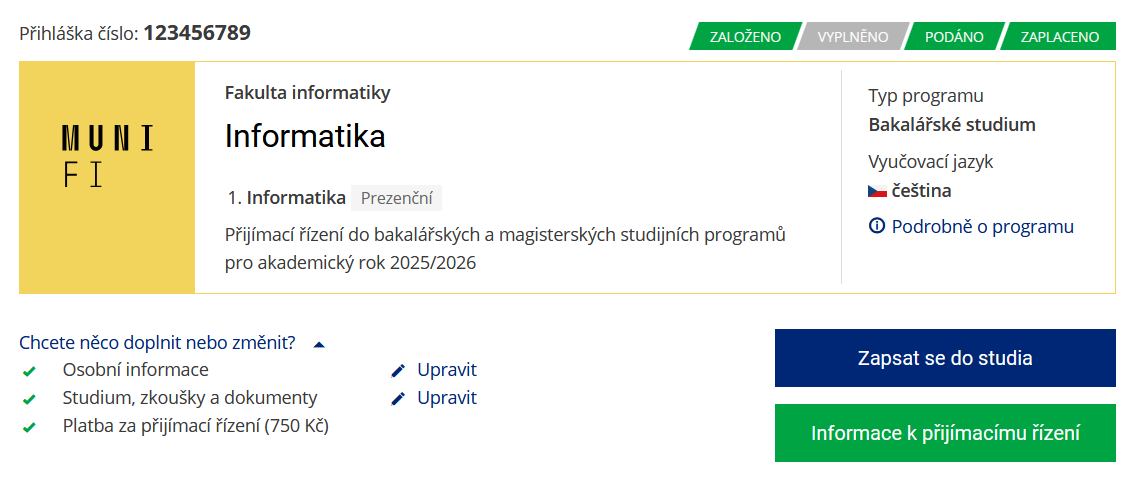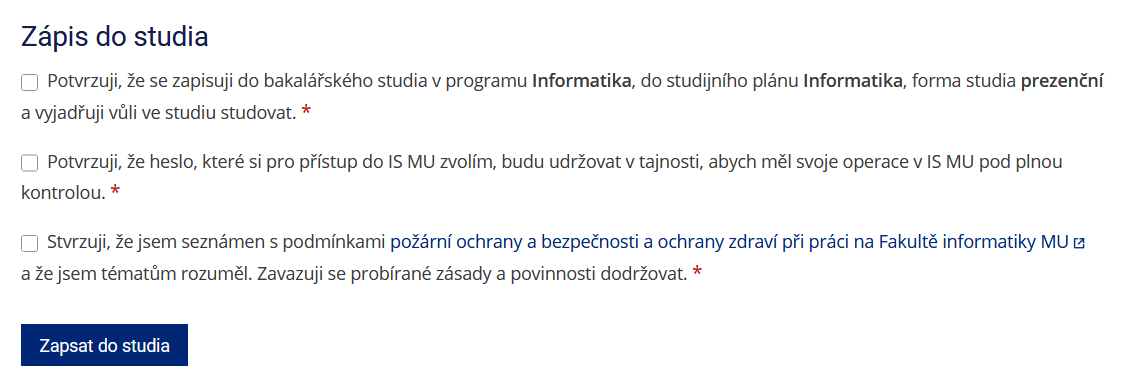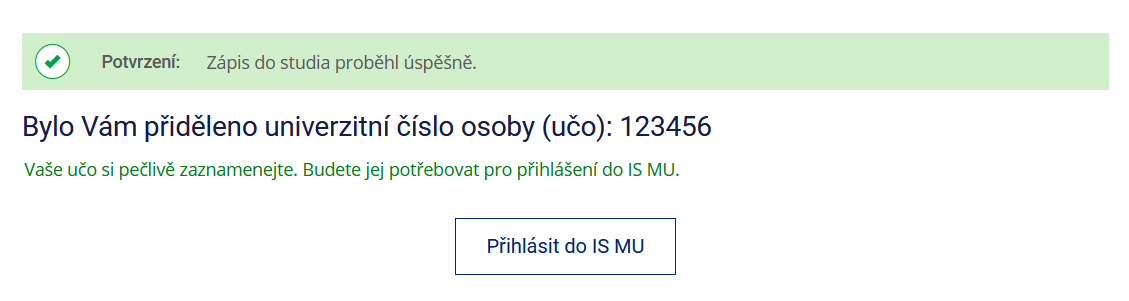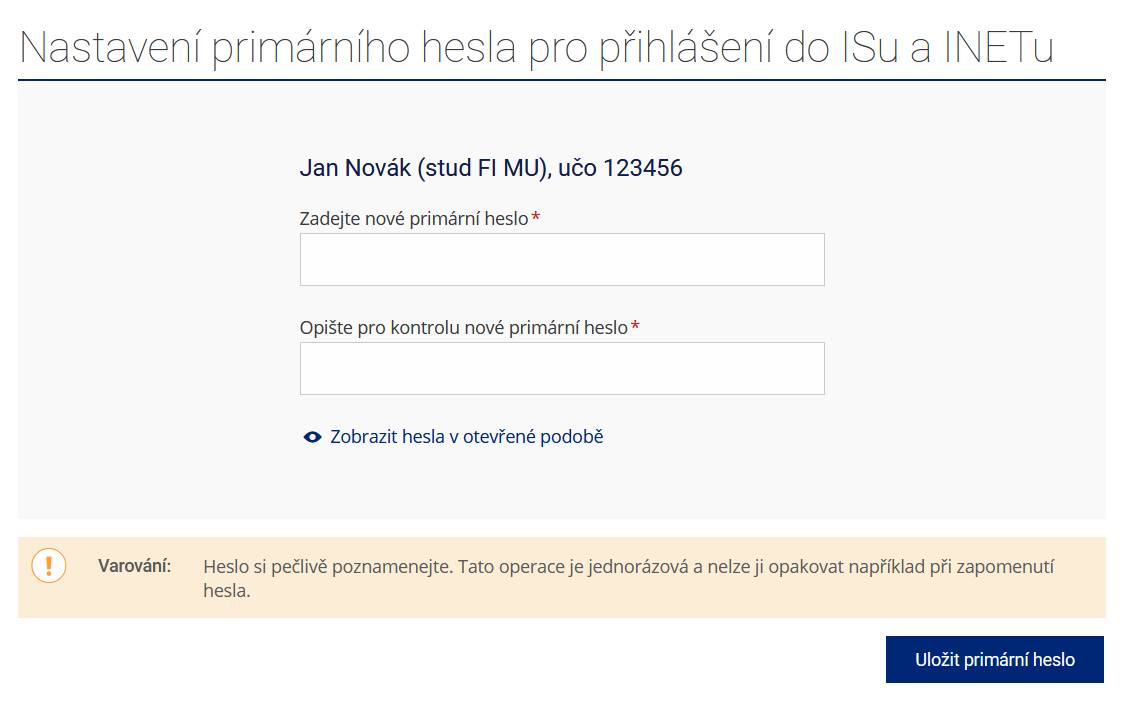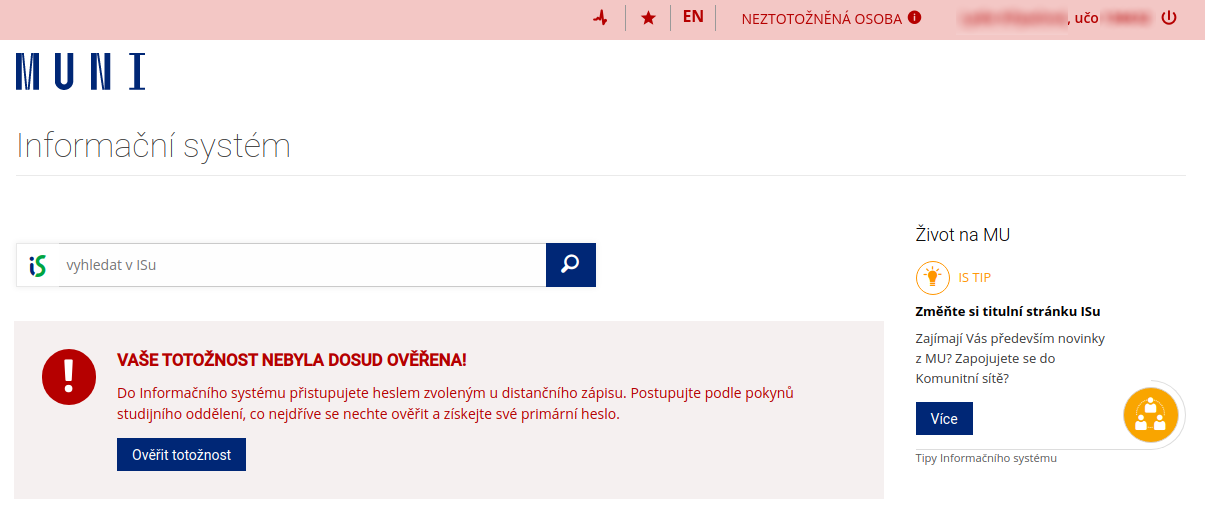Online enrolment to Bc. studies
If you submit an authorised conversion of your matriculation certificate by the due date, you will receive an Admission Decision in your e-application form by 25 June 2025 at the latest. After that, you need to enrol in studies at our faculty between 8 and 10 July 2025. Enrolment is always online.
Only those applicants who have published the Admission Decision in their e-application can enrol. Only by enrolling in the study do you become our student.
If you miss or forget to enrol in the study, you can apply for
an alternative enrolment date on 3 September 2025 by emailing us at
studijnivrIxF4Ptn@fiEYnGa2Iq7.muni2kedK4wtd.cz
no later than 5 days after the end of the regular enrollment period mentioned above. The alternate enrollment date also applies to you if you have requested an alternate date
to submit your high school diploma.
If you are not graduating until September, you can request
an individual date for the presentation of your school leaving certificate and the associated individual enrolment date by emailing
studijniHr9fgkKMr@fik7f0EI8SV.munieXK7aBm2c.cz
no later than 5 days after the end of the regular deadline for the
presentation of the school leaving certificate.
Candidates who do not enrol by the regular deadline and who do not request an alternative or individual enrolment date within this period hereby express their wish not to become students at our faculty.
How to do it?
1. On days when enrolment is in progress, you will find a new button in your e-application form
Zapsat se do studia.
2. Click on the button
Zapsat se do studia and you will be taken to the online enrolment page. Here you must tick the three mandatory checkboxes:
- Consent to enrol,
- Confirm password control and
- Declaration of awareness of health and safety at work
Click on
Zapsat do studia to confirm your enrolment at FI MU.
3. By successfully enrolling in your studies, you will receive your UČO - University ID number. Remember and note this number, as it will accompany you throughout your studies at Masaryk University. You will use your UČO, among other things, to log into the MU Information System, where the
Přihlásit do IS MU button below the enrolment confirmation will now take you.
4. Clicking on the
Přihlásit do IS MU button will take you to a page where you can set your primary password - the password for access to the MU IS and other services using MUNI single sign-on.
If you have already studied at MU and have been assigned a UČO, the button will redirect you to the regular login where you will log in with your existing primary password.
5. Once you have set your primary password, you can log in to IS, where you will be in an unidentified status for the time being, which will be prominently indicated on every page in IS.
The next step is then to identify yourself. To access the application that will guide you through the identification process, simply click on the
Ověřit totožnost button.