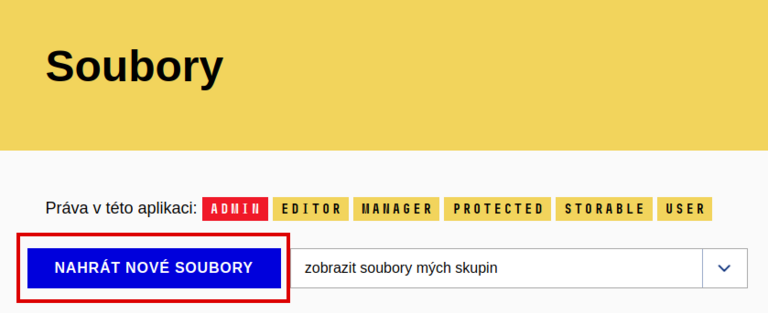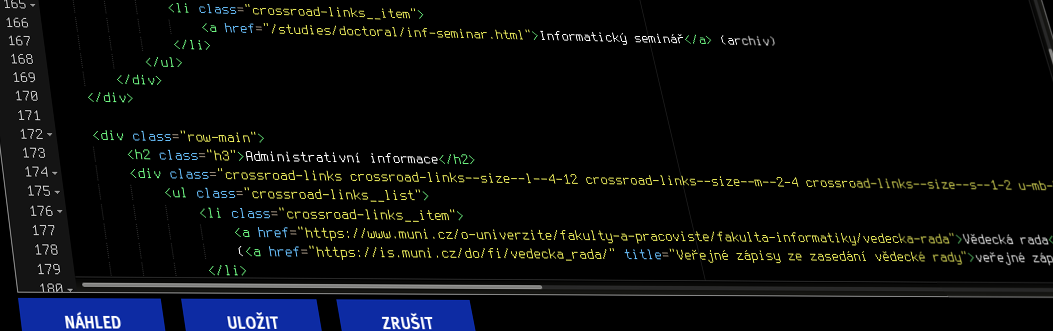
Tips and advice
Images and files
Uploading files and images
Images and files can be uploaded to the wiki by anyone who has permission to edit pages in the wiki. All files that are uploaded using this application are publicly available and cannot be hidden, only deleted.
If you are looking for general images, the event gallery may be useful.
File preparation
Name the file you want to upload appropriately first.
- The length of the name, including the extension, must be at least 8 characters
- use only lowercase letters of the English alphabet, numbers, hyphen and period
-
Name the files in English so that the name matches the content
The wrong one is e.g.soubor.bin,picture.png
suitable is e.g.admission-info.pdforclassroom.png
Go to the file uploader app
Just click here.
Upload files
Read the information about uploading files and then press Select Files. Then select the file you want to upload in the system dialog. You can also select and upload multiple files at once.
Then press Upload .
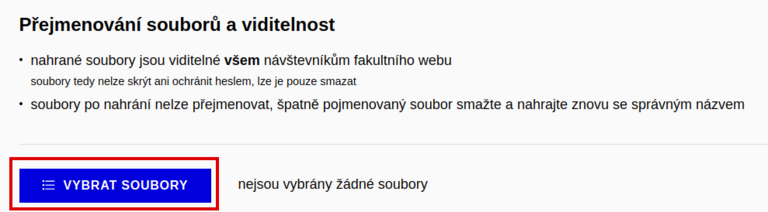

Overwriting and deleting a file
If you want to replace/overwrite an existing file, name the new file the same and follow the procedure above. In the last step before pressing Upload , additionally check Overwrite existing files.
You can delete the file from the main page of the application by pressing the delete button.
Note that you can only overwrite and delete your own files. You cannot overwrite or delete someone else's file.
Using a file or image on the web
In the file list, press sample use to find examples that you can copy directly into the page source code.
Links
Try to follow these simple rules for writing links in the
<a> tag:
Basic rules for the FI website
-
do not use language extensions unless you have a reason to do so
instead ofhref="info.html.cs", use the vaguehref="info.html" -
links to different sections of the site should be without
index.html
, so instead ofhref="/studies/index.html"use onlyhref="/studies/"
and instead ofhref="/index.html"usehref="/"
Links to nearby sites
If you want to link to pages in the same or a subdirectory, use so-called relative links, i.e. links that indicate the path to the page relative to the current one.
For example, if you want to link from
/studies/index.htmlto
/studies/info.html and
/studies/bc/details.html, then use the links
href="info.html" and
href="bc/details.html", respectively.
Links to other parts of the FI website
It is better to use absolute links that specify the path from the root of the site to link to parent parts of the site. Do not use
..!
For example, if you want to link from
/tech/wiki/index.html to
/studies/, use the link
href="/studies/".
Do not use
href="../../studies"!
Link to another site
Include a link to another site outside the FI site with the protocol, ideally
https, if the site supports it.
For example, instead of
www.google.com, use
https://www.google.com.
Instead of
http://www.seznam.cz, use
https://www.seznam.cz.
Alternative URL for automatically translated revision
If a page is automatically translated, you can set an alternative URL to be used in the translated revision. There is a special attribute
data-alt-href, see here:
Automatic translation of the FI website for more info.
If you have a suggestion on what to add to this page, please contact us at
webmasterw6q_hHtch@fie-oenI=0T.muni5-RdzELy4.cz.