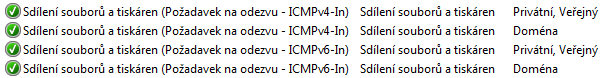Connecting to eduroam
Instructions can be found here.
Connecting to wlan_fi with a wireless card
In Windows 7, connect to a WiFi network by clicking on the icon in the notification area in the bottom right corner of the screen.
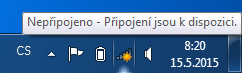
When clicked, a window will open with available WiFi networks. Select
wlan_fi and put
Připojit. If the network name is not available, you are probably in an area with a bad signal. If you think the problem is not the way the signal is, contact
winN_A7oywp-@fiwNqXn34_u.muniHWjrq=AmK.cz.
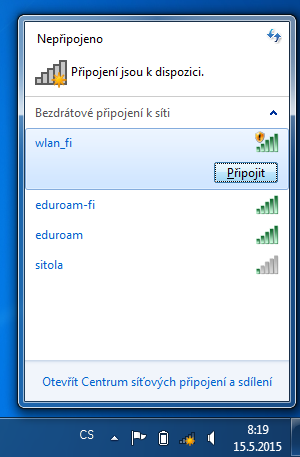
The final step is to authenticate with the faculty administration at
(https://wifi.fi.muni.cz). After you enter your faculty login and faculty password, you will be connected.
Cable connection
After plugging the network cable into the PC, you just need to authenticate yourself as you did with the WiFi network connection.
Possible problems and solutions
I am connected to the network, but the https://wifi.fi.muni.cz page does not load.
Check the IP address retrieval settings
In the window with the list of available WiFi networks, click on
Otevřít Centrum síťových připojení a sdílení >
Změnit nastavení adaptéru at the bottom > right click on the icon symbolizing the wireless connection and select
Vlastnosti >
Protokol IP verze 4 (TCP/IPv4) and click on
Vlastnosti. Set both IP and DNS retrieval to automatic as shown in the picture and press OK.
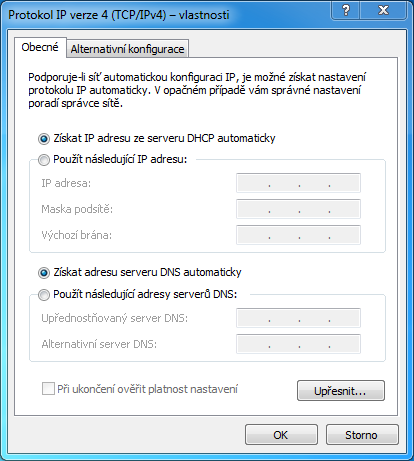
You can check the correct IP address allocation by running the command line (CMD) command
ipconfig. The addresses allocated are in the range 147.251.43.0/24.
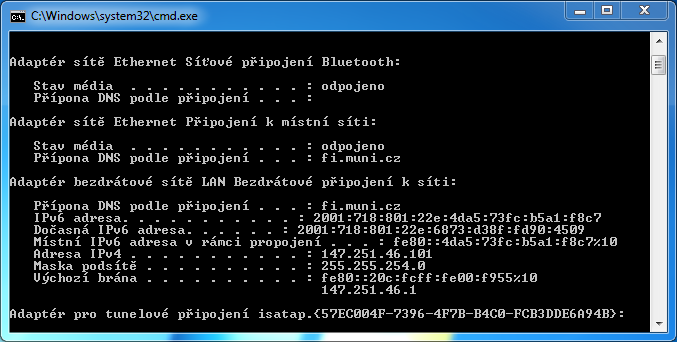
In the START menu, search for
Konfigurovat proxy server >
Nastavení místní sítě > uncheck
Použít pro síť LAN server proxy…
After a few minutes you will be disconnected from the internet and need to re-authenticate
Enable the exception for ICMP echo request in your firewall.
In the START menu, search for
Brána Windows Firewall >
upřesnit nastavení >
Příchozí pravidla >
Sdílení souborů a tiskáren (Požadavek na odezvu – ICMPv4-In) > right click and select
Povolit pravidlo.
Note: you only need to enable the rule for the network type you selected when connecting to wlan_fi (typically Private, Public).