Thu, 28 May 2015
GNOME-Only Applications
Once upon a time, there was a windowing system called X. There were lots of applications for X written using various widget toolkits. In order to make the window operations unified across the whole desktop, regardless of the widget toolkit used by a particular application, the special application, called "window manager" provided window title bars and borders. Applications could inform the window manager about their particular needs (for example, their minimum required window size, etc.) using an open protocol called ICCCM. Not anymore.
Nowadays, GNOME developers decided that the only way to use their system and their applications is to have the complete desktop including all running apps GNOME-based. Being able to run GNOME apps under other desktop environments and vice versa is sooo last century way of desktop computing. From now on, all GNOME applications inform the window manager using ICCCM, that their windows are not to be touched by the WM. These windows then do not have window borders for resizing, raising/lowering/etc., they have their own title bar and maximize/minimize/close buttons different to the rest of the desktop, etc.
OK, after ditching GNOME desktop environment when GNOME 3.0 came out, it is time to ditch also the GNOME applications, as they are clearly not intended to run under the standard desktop environment. So far I have replaced the following applications:
evincewithOkular- This means installing lots of KDE libraries, but on the other hand Okular
does not take
over the screen on startup (unfixed since at least 2008), it can zoom to the
arbitrary size (CLOSED WONTFIX, really?), when I run "
okular somefile.pdf" twice, I get two windows as expected, etc. file rollerwiththunar-archive-plugin- Not that I use the GUI file manager often, but still.
eogandgthumbwith (undecided yet)- I am still not sure about the replacement - so far I am testing
ristretto,geeqieand some others.
There is a nice list of recommended applications for XFCE, which are written in GTK, but positively GNOME-free. Which image viewer and PDF viewer do you use, my dear lazyweb?
6 replies for this story:
Tomáš Janoušek wrote:
I use geeqie and zathura. Sometimes okular, whenever I need annotations or just wish to have something to click on. As a GUI file manager I use krusader, primarily because it's the only thing that is able to connect to my Android phone via MTP.
v. wrote:
image viewer - feh
Dan wrote:
for images - sxiv or gwenview for pdf - okular
Dan wrote:
Btw. have a look at the new Plasma 5 that's in Fedora 22. Unlike Gnome, it's very configurable and doesn't get in the way.
kakihara wrote: pdf
ended up using chrome browser for pdfs .. unfortunately
Vlastik Krejčíř wrote:
For images definitely gqview (GTK based) - the only bad thing is it cannot play animated gifs :-(. For PDFs - I am still looking for the good app for me, now I use qpdfview.
Reply to this story:
Fri, 19 Dec 2014
Multiseat LightDM
After getting a new mainboard, I have upgraded my home computer to Fedora 20, and made my multiseat setup use the udev/logind/loginctl seat tags. About a month ago I have discovered that the seat numbers are not correctly assigned to sessions by xdm(8), so I started to look for solutions. Of course, that piece of crap called gdm was not even been considered for obvious reasons. Apparently the solution does exist, and suprisingly enough, it is really nice: it is called LightDM.
LightDM is the display manager. It has cleanly separated the display manager part (starting up the X servers, listening on XDMCP, etc.), and the user interface part (chooser). The later can be selected from various options - e.g. a KDE/Qt compatible one, and a GTK+ compatible one. The configuration is pretty straigthforward, and it does not try to hide anything from the user, unlike the above mentioned piece of crap.
The multiseat setup in LightDM is pretty straightforward: in /etc/ligthdm/lightdm.conf I have to add the following:
[Seat:0] xdg-seat=seat0 xserver-command=X -layout Primary -isolateDevice PCI:0:2:0 -seat seat0 vt7 [Seat:1] xdg-seat=seat1 xserver-command=X -layout Secondary -isolateDevice PCI:1:0:0 -seat seat1 -sharevts vt7
In the udev tags, I had to tag the following device as belonging to Seat1 (using loginctl(8)):
- The DRM device of the graphics card (.../drm/card1)
- The FB device of the graphics card (.../graphics/fb1)
- The sound card ports (.../sound/card1/inputXX)
- The USB port for the mouse (.../usb5/5-1)
- The USB port for the keyboard (.../usb5/5-2)
And that's it! The only (minor) nitpick is, that the GTK+ greeter does not remember the last logged-in user per seat, so it preselects the last logged in user on both seats by default. But we usually log in only after the reboot, so it is not a big problem.
0 replies for this story:
Reply to this story:
Mon, 09 Jun 2014
Politically Correct Media Players
Hello, welcome to today's issue of your favourite "Bashing the Questionable Fedora Desktop Decisions" series. Today, we will have a look at the politically correct media players.
In a civilized world, there is no place for such insane things like software patents. Unfortunately, there are less free parts of the world, which includes the United States of America. So the companies originating in the U.S. are forced to do absurd decisions like shipping audio players which really cannot play most of the audio files out there (which are, unfortunately, stored in the inferior MP3 format), or video players which cannot play almost any video (which can be encoded in wide variety formats, almost all encumbered by software patents).
For Fedora, the clean solution would be to have a package repository outside
the U.S. jurisdiction, and offer it as a part of Fedora by default.
Such a repository already exists at
rpmfusion.org,
and it provides everything needed to play audio and video in free parts
of the world. But it is not as promoted as it should be in free parts
of the world. However, Fedora does something different: they ship empty shells
of audio and video players, such as Pragha or Totem, which in fact cannot
play most of the audio and video files. The problem is, that these applications
shamelessly register themselves as the handlers of audio/mp3,
video/h264, and similar MIME types. Only after the media file
is handed to them, they start to complain that they don't have an appropriate
plug-in installed.
Hey, Fedora desktop maintainers, stop pretending that the US-based Fedora desktops can handle MP3 and H.264 files, and admit that your inferior but not U.S. software-patent encumbered players cannot handle these files by default. It would be fair to your users. Fedora users: is there anybody who really uses Totem instead of VLC or Mplayer?
2 replies for this story:
petr_p wrote: Desktop files
Both named players are based on gstreamer. Thus it's not possible to tell at build-time what media types are supported. This is a story about static desktop files. The only improvement I can imagine is declaring capability of audio/* and video/* instead of specific subtypes.
Vasek Stodůlka wrote:
Yeah, its's weird, but at least it can be fixed by installing VLC. But have you seen iPad? You can't even copy unsupported files there without some hack. :-)
Reply to this story:
Fri, 24 May 2013
File Manager
The last file manager I have used was Norton Commander back in the DOS era. Many years after that, during the flame wars between proponents of spatial and single-windowed Nautilus, I have only laughed at them, thinking that the command line was much better. Why would anybody need a GUI file manager? I feel slightly ashamed now, but I have to admit that for the last two weeks, I have also been using a GUI file manager.
I work on various things with respect to cabling, electricity, a new datacenter, and so on in the new building of Faculty of Informatics. The problem with the building specifications, projects, and so on is, that they are stored in the deep structure of directories, with names containing whitespace and even non-ASCII characters (in different character sets), and each directory contains many files or subdirectories with common prefixes shared by a set of files. So the usual tab-completion does not help - it is necessary to actually look at the completion prefix in order to know what character to add next. Here is an example of such a file name, starting from my automount point:
stavba_cerit_dok/01_ZADAVACI_DOK/02_zadavaci_projektova_dokumentace/\ FIMU_GD_SOD_příloha č. 1/!!!_02_FIMU_GD_SoD_Priloha_1_II.A_PD_DVD_PROJEKTOVA_DOK_1.etapa!!!/\ FI_F.3_03_PS 03 SUPERPOCITAC, DATOVE CENTRUM_DVD/\ F.3_03_5 SLABOPROUDE ROZVODY_DVD/F.3_03_5.2.01_PUDORYS 5NP - SLABOPROUD.pdf
In order to be able to quickly navigate inside such directory tree, I have started to use a GUI file manager. So far I use Thunar, the default file manager in XFCE. It can easily switch to any directory along the current path, and it has bookmarks for fast access to frequently-used directories. I use this feature a lot, because of the main drawback of GUI file managers: It is not possible to descend into a directory, which is an automount point (and which, from the VFS point of view, does not exist yet).
Do you use a GUI file manager?
4 replies for this story:
Milan Zamazal wrote:
I use Dired in Emacs. Powerful, text based, utilizing common Emacs features (e.g. bookmarks) and excellently integrated with the whole Emacs environment. I don't know how it compares to current file managers but it used to be much more powerful than anything I've seen in the last century. Considering my recent experience with some popular e-mail clients and discovering how primitive they are I've got some reasons to believe there are still not many file managers comparable to Dired. But does it make sense to use Dired without using Emacs generally? Probably not as environment integration is an important part of file manager usage. For instance, it's impractical to have different sets of bookmarks in a file manager and in other applications or it would be annoying if you renamed a file in a file manager and the corresponding change didn't happen in your editor having the file open for editing at the same time.
Yenya wrote: Re: Emacs
Well, the feature with rename probably does not work when the file in question is renamed by something else (possibly over a network FS), altough it can be partially solved with inotify. Apart from that, I don't want to boot another OS just to use a file manager.
thanh wrote:
I use tc (Total Commander) on windows, and mc (Midnight Commander) on linux/mac, both are very similar to nc. Another plus is that it's not required to have emacs (or vim) to use it ;)
Pete wrote:
I have to admit that I simply use Nautilus in such cases. And immediately rename them all.
Reply to this story:
Mon, 12 Nov 2012
Desktop Environment-Specific Apps
I have recently came across this two years old bug report, filled to the bug tracker of Transmission (a Bittorrent client) where a GNOME developer suggests removal of the notification area icon from the application on the basis that GNOME 3 does not support notification area at all.
So if I understand it correctly, we are now living in a world where all the GUI applications have to be dependent on the particular desktop environment, and it should be no longer supported to run - say - Transmission under XFCE, or GIMP under KDE, at least according to GNOME developers. "We GNOMErs do not support notification area icons, so this application should not use it" (even though the application is not used exclusively under GNOME)? Where are the freedesktop.org cross-DE interoperability recommendations?
That said, notification area as such sucks - what I liked most was the original approach of X11: using on-desktop icons for minimized applications (instead of applications and documents shortcuts), and applications displaying their own status in their icon (handled by every window manager using the same ICCCM specification).
3 replies for this story:
Martin Putniorz wrote:
GNOME devs are just a bunch of guys who think of themselves as the team of Steves (Jobs). More about it here https://igurublog.wordpress.com/2012/11/05/gnome-et-al-rotting-in-threes/
Yenya wrote: Rotting in threes
Yep. I have also discovered that blog post yesterday. Quite disturbing read, isn't it? And it is not only GNOME, but Ubuntu and others as well.
Milan Zamazal wrote:
Interesting reading, it explains a lot. I'm pretty happy and quite stable with simple and highly customizable environments (StumpWM + Emacs + uzbl) last years. The problem is that such environments are not suitable for nonprogrammers. It seems that Xfce is still going in the right direction, i.e. being easy to use, easy to set up and running well on old hardware. So I'm going to replace GNOME and KDE desktops of my users with Xfce on the next upgrade. Other users may have other needs. E.g. one of positive effects of Ubuntu was that some developers and users preferring smaller and unstable distribution with frequent updates and more buzz have left Debian in favor of a somewhat similar distribution better suited to their needs. This is all right and there has been less tension in Debian since then as there are less attacks on its principles -- I think both Debian and Ubuntu users and developers are happier now.
Reply to this story:
Mon, 23 May 2011
Lost GUI features
Contemporary GUI applications have several problems which, if I remember correctly, previous systems did not have. I wonder whether somebody else also considers it being a problem:
- Creating a new file
- Almost every TUI text editor (like
vim) happily accepts a non-existent file
as a command-line argument, and the straightforward interpretation is
"user wants to start working with a new file". On the other hand,
most GUI applications simply complain that the file does not exist,
and some‒like OO.org‒exit after that
message. Other GUI apps,
like Gnumeric, present
a warning, but then open a new work with the default file name
(
Book1.gnumericin the case of Gnumeric) instead. - Working directory
- The file open/save dialog of contemporary GUI apps does not offer
by default the working directory from which the application has been started,
and uses some silly default (such as
~/Documentsin case of OpenOffice.org). Even gThumb needs to be explicitly told that the user wants to browse the current directory with the "gthumb ." command line. - Iconified applications
- Once upon a time, in a stone age of GUI computing, there was a twm window manager. When the application window was not needed on the screen, twm could be used to iconify the application. All applications, and all instances of them, could be iconified and then restored back the same way. Then Windows 95 happened, and it started to minimize the applications to the bottom panel instead of iconifying them to any place in the desktop. It also reused the desktop icons as application shortcuts instead of representing the minimized running applications. Unfortunately, the panel was too small for so many running minimized applications. Users stopped expecting to be able to restore the application after minimizing it. The applications which required to be minimized and restored back frequently (music players etc), developed their own means of minimizing, the notification icon area. So we have the iconification back, only not usable from all applications, and with each application implementing it in its own crappy way.
So what other important features of the "desktop of the past" do you consider missing from the present GUI systems?
UPDATE 2011/05/23: Iconified Apps
I have just discovered that XFCE4 in Fedora 15 allows the desktop icons
to be switched between the Application launchers/shortcuts and Minimzed
applications modes. Yay!
8 replies for this story:
Jiri Appl wrote:
Actually KDE apps still adhere to the first two points. Or at least kwrite and kword do. As for the iconified applications, kwin supports showing only the title bar of a running application.
Jiri Appl wrote:
Actually KDE apps still adhere to the first two points. Or at least kwrite and kword do. As for the iconified applications, kwin supports showing only the title bar of a running application.
Obvious Troll wrote:
Well, why don't you go and fix it? It's not like they're Microsoft apps, right? ;-) On a more serious note, I completely understand your frustration. I have to spend hours fixing (i.e. reverting crappy GUI decisions) applications every time a major release comes out. It feels as if there were some saboteurs writing bad code to make us switch to commercial software. I already did that in the case of Microsoft Office.
Yenya wrote: Re: Obvious troll
Why don't I fix it myself? Well, I expect the said behaviour is intentional so the patches will not be accepted. And I don't want to fork it. As for MS Office - their Ribbon UI is a prime example of what I _don't_ want to use.
Obvious Troll (not anymore) wrote: Re: Yenya
I am not convinced that it's entirely intentional. To me it seems more like something no one thought or cared about enough to fix. Anyway, you could either make it an option in settings or, in the case of creating a new file, turn the alert into a dialog. Regarding MS Office, I still have the pleasure of using the old UI as I have Office 2003. I wish they left the old UI as an option, but apparently one just _can't_ have it both ways. Anyway, the features are more than enough for the work I do and as long as there is some backward and forward compatibility, I should be fine. Maybe the problem lies not in the fancy new UI, but within us. Maybe we're getting obsolete almost as fast as our computers, and are being phased out by the young and progressive users. And maybe I should grab my cane, take out my false teeth and end this rant :-)
Milan Zamazal wrote:
IMO a sane user uses OO.org just as a document viewer or to edit (when being forced to do so) documents delivered to him. So complaining about a non-existent file makes sense to me. It's not a bad idea to use separate directories for different purposes so it makes sense to offer something else than cwd (that is typically $HOME) as the default directory. Of course, a civilized application should be extensible and so the default directory should be settable to anything (including cwd) by the user but that's another problem. As a user of an extensible tiled wm I don't understand why to waste screen space for either window bars or any kind of icons. A music player definitely doesn't require to be "minimized", my wm simply puts it automatically in its own workspace bound to a given hot key and the most frequent player operation (play/pause) is bound to a multimedia key on my keyboard without the need to display the player at all.
Yenya wrote: Re: Milan Zamazal
IMO tiling WMs suck. The main problem with them is that they resize xterms, and I want my terminals to have exactly 80 characters width. Another problem is that without window decorations, it is not easily visible which window has focus (which is also my objection to most themes of the non-tiling VMs; some of them display focus state only by changing the title bar, not the whole decorations). And music player in its own workspace? Having to switch to that workspace every time I want to do something nontrivial with it? No way.
Milan Zamazal wrote:
Tiling WMs are not for everyone, but they don't waste screen space and your complaints about them are invalid. If you always use the same font for your xterms, you can arange your workspace to make them 80 characters wide. Or you can use a floating window group (workspace). You can customize frame decorations to make the focused frame more visible if you want. I don't understand what's the problem with switching workspaces, you just press a hot key to switch to the player's workspace and another hot key to switch back to the original workspace. Don't forget that tiling WMs are based more on logical than visual concepts – and it's not easy to get free of some stereotypes (my own experience).
Reply to this story:
Fri, 20 May 2011
GNOME 3
After installing Fedora 15 in a virtual machine, I have decided to give GNOME 3 a try. Firstly, it is really slow over VNC. While GNOME 2 has been pretty usable for testing various new applications in a virtual machine, under GNOME 3 it is almost impossible. Here is a screenshot on which I will demonstrate my problems with GNOME 3:
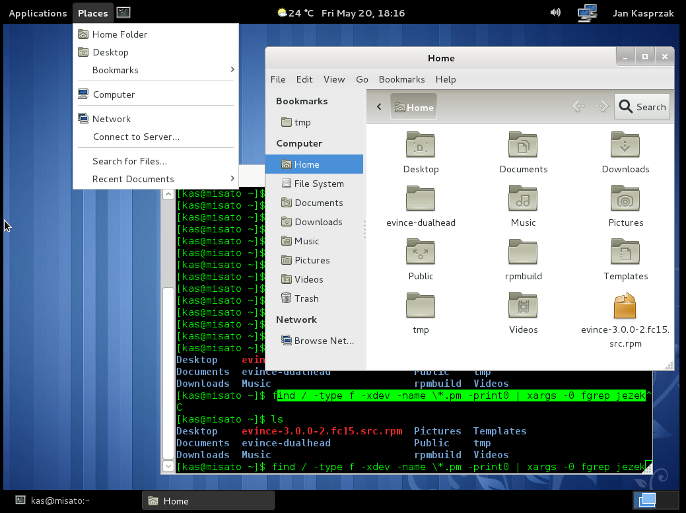
Firstly about the file manager. I use mostly command line for managing
my files, but using a file manager is sometimes handy nevertheless. One
of the features I often use is the "Places" list. In GNOME 3, it is presented
differently in the Places menu and in the file manager itself, which
is a clear usability bug. When I wanted to add another directory there
(I often use ~/tmp as my sandbox),
it took me at least 10 minutes to discover
that "Bookmarks" is what I probably want. And even then, the newly added
bookmark is added to a submenu instead of the main Places menu.
Also, I did not found any way how to remove those useless predefined
directories like Videos, Music, etc.
from the left sidebar. Even when I have deleted them from my home directory,
they still remain in the sidebar.
Another ugliness is that the new window manager does not decorate the windows properly, and instead relies on the applications themselves to provide things like resizing handle in the lower right corner (see the gnome-terminal window). Not only it looks ugly as hell, it also obscures the space the application expects to be visible. I will probably file this as a bug report when F15 is officially released, but I expect in a truly GNOME-ish fasion it to be solved by removing the "scrollbar on the left side" option :-/.
Anyway, it seems that XFCE+Sawfish combo works as expected, so I am definitely leaving GNOME when I install F15 on my workstations.
6 replies for this story:
thingie wrote:
You don't get "real" Gnome 3 without GL compositing, the new WM (not this one) needs it. It is quite different from this and it also has a new panel, without "Places" or "Applications". Given that even "ordinary" 3.0 is still rather incomplete, it's no wonder that this fallback environment is lacking even more.
Vašek Stodůlka wrote:
My desktops were Afterstep (doen not seem to be alive) - Windowmaker (similar) - waimea 0.4 (furter version were totally something else) and then went to gnome. It was not great, but everything worked and I liked the GUI simplicity. Now it looks also to xfce migration, or maybe I will go back to Afterstep, just for fun. I liked downloading plugins as source and coppiling that tiny-lovely one file binaries. I feel like i want to go back to the roots for a while.
Karel Zak wrote:
yum install cdargs ... for command line "bookmarks".
Yenya wrote: Re: thingie
I stand corrected, thanks! I have tested a real GNOME-3 on a physical machine (my wife's laptop :-), and after using it briefly, she is also migrating to XFCE now. For me, GNOME-3 looks like a smartphone/tablet UI - oversized title bars and scrollbars are the prime example of that. BTW, does anybody know how to add my own program/script to the list of favourite applications? Do I have to write the .desktop file for it?
Yenya wrote: Re: Karel Zak
Karel, I can manage my command line pretty well, thanks for asking :-). What I wanted was to have ~/tmp in every file/save dialog.
Yenya wrote: Re: Vašek Stodůlka
What I liked on GNOME-2 was the integration with hardware - it was usable even for my parents. Also the file manager was pretty good. For the first time after many many years I have used a GUI file manager when reviewing the documentation for the new faculty building. It was a three-levels deep directory tree with files named with mixed case, spaces and diacritics (often in more than one charset inside a directory).
Reply to this story:
Wed, 23 Mar 2011
XFCE
The first alternative to GNOME I have decided to try is XFCE. In the LWN discussion, Jon Masters presented it as a viable replacement to GNOME. Also, it uses GTK+ like GNOME, so many applications can be the same (including, I have hoped, my window manager of choice, Sawfish. XFCE is definitely usable and configurable for power-user. Most (but not all) properties can also be set using their Settings manager, and thus XFCE should also be mostly usable for ordinary users. So far the problems include:
- The keyboard configuration allows the user to set multiple layouts (for
example English and Czech/qwerty), but I did not find how to set layout
options, for example the layout switching hot-key. Adding a
setxkbmapcommand to the startup script is trivial, though (#5487). - The touchpad settings such as edge scrolling are not remembered
and cannot be set in the Settings manager. The solution is another startup
script, running
synclientwith the appropriate parameters (#5300). - The window manager cannot be chosen in a GUI. I had to remove the
default
xfwm4from the session and add Sawfish there instead (that said, I have nothing special against the default WM, I am just more used to Sawfish right now). - The Terminal application does not have
Ctrl +andCtrl -hotkeys for increasing/decreasing the font size (I sometimes use it, for example when more than one person is looking at the window). When the font size is set in the terminal menu, the physical window size remains the same, which means the number of rows and columns changes. Not good. I have solved this by choosinggnome-terminalin Preferred applications (#5605). - Moving applets inside a panel is not intuitive, and I have not found out yet how to reorder the launchers on a panel (#7142).
- Changing the orientation of a panel to vertical requires several non-trivial configuration steps. However, I have managed to configure the date/time applet (the only text applet on my panel) to fit a 48 pixels wide vertical panel, and I will probably keep the vertical panel orientation, as for most apps, the screen is more crowded in the horizontal direction (#7434).
XFCE is tightly related to both GTK+ and GNOME, and can incorporate various parts of GNOME (some notification area applets, keyring manager, etc). So I guess I would be able to use it as a replacement, if not for the whole GNOME, then at least for the central parts like GNOME Shell.
1 replies for this story:
davro wrote: multiple layout
xfce4-xkb-plugin (on ubuntu part of xfce4-goodies) does this.
Reply to this story:
Tue, 22 Mar 2011
GNOME in the Shell
Yesterday, after reading The Grumpy Editor's GNOME 3 experience article at LWN, I have decided it is time to at least make an attempt to move away from GNOME, which (much like KDE 4) decided to use revolutionary instead of evolutionary development, and apparently continues in their feature removal crusade in the name of so called usability. Also, this might be a good chance to move away from Galeon after so many years.
I wonder what makes the GNOME developers think the existing users would
welcome a completely new desktop with very limited means of customization.
GNOME 2 has only recently reached a moderate level of usability (except
gdm, which is still not usable for many purposes since the
last rewrite).
It would be very sad to move away from GNOME, because I think I am not a typical conservative user, and I welcome occasional new features, provided they do not hurt productivity and power-user usability. However, apparently GNOME Shell provides neither, and the so called fallback mode is not complete enough (virtual desktops in a single row, seriously?). Also I would rather use the same desktop envionment as some non-computer-savvy users to which I occasionally provide technical support.
So I have decided to experiment a bit on my laptop, but keep GNOME and Galeon both on my home and work workstations for now. More on it in a few days.
Note: I am sorry, the above mentioned LWN article is subscribers-only for now. It will become freely available in several days. Alternatively, you can ask me for a link in a private e-mail.
2 replies for this story:
Petr Šabata wrote: Galeon
Just fyi, in case you still use Fedora: http://lists.fedoraproject.org/pipermail/devel/2011-March/149609.html
Yenya wrote: Re: Galeon
I have seen it coming. Even the current Galeon has several problems (focus loss, the "manage certificates" dialog cannot be closed after adding an exception, etc.). Yes, I still use Fedora and don't plan to move to another distro.
Reply to this story:
Wed, 18 Nov 2009
The GDM Fiasco
A short trip to the history: for GNOME 2.22 (two years ago, in the Fedora 9 timeframe) someone decided that it would be nice to completely rewrite the GNOME display manager. So far so good, but they have decided to include this partially rewritten piece of crap without many important features (a display manager without XDMCP, WTF?) to the official GNOME and thus Fedora releases.
Fast forward to the present time: basically, for two years, GDM has not been usable for anything beyond a single-user desktop (I use xdm on my home dual-seat desktop, and we have replaced Fedora altogether in some of our computer labs partly because of GDM).
- It did not handle XDMCP (at least this one got fixed).
- There is still no way of setting the X server command line, making GDM unusable in multiseat configurations.
- It cannot be configured as XDMCP-only daemon without starting the local X server.
- The login window cannot be configured, and the way it works it is usable on a personal desktop, but definitely not in a computer lab with ~2200 accounts and users logging in on random hosts.
Apparently, somebody has started to work on solving at least some of the problems after all. But guess what? Instead of backing off quickly (say, before the Fedora 10 has been released), Fedora maintainers has ignored the problem despite many polite and even some profane requests to provide an upgrade to the latest working version (i.e. the Fedora 8 one). And now the answer is "wait for Fedora 13 (another half a year), we are probably going to fix it there". Without any hint of being sorry for forcing an utterly broken package to the users for two years and counting.
4 replies for this story:
Vasek Stodulka wrote:
Yes, the "brand new" gdm is a piece of crap. But it looks so ughly, that it is not a big deal to switch to good old xdm. Personally I like theese old apps, for example after all the years I am still ising xterm.
Yenya wrote: xdm
Well, xdm has problems on its own - for example, it only recently get a decent integration with ConsoleKit and SElinux. As for the terminal, I like gnome-terminal better. It uses a single process for all windows, can use new client-side fonts (not that I use any), and the most important feature is that I can open a new window just by right-clicking to any other terminal window, which speeds up my work).
Matěj Cepl wrote: Hint: it's Fedora
Hi, just my completely personal reply (I haven't consulted it with my colleagues working on gdm). Isn't this Fedora we are talking about? What in the world stops you from packaging gdm 2.20 and supply it to the Fedora repos? During those two years there was enough rambling on this bug (and in many other places), that I guess making a package (or reviving the old one), should be less work. And yes, we should do better than that. Matěj
Yenya wrote: Re: Matěj Cepl
Well, I don't want to be a gdm maintainer - lack of time beign definitely a reason, but also the lack of will to integrate the whatever *Kit of the day the desktop architects come up with.
Reply to this story:
Tue, 31 Mar 2009
Is Ekiga Doomed?
I am more-or-less happy user of ekiga. However, with the latest GNOME release (or two), I am not sure about its future. The new GNOME contains a new instant messaging and voice-over-IP application, Empathy.
I have not tested Empathy yet, but the list of supported protocols look impressive. I wonder how complete this support is, however (like GPG in Jabber/XMPP, SIP call redirection, SIP from behind of NAT using STUN or proxy, etc). I am trying hard not to be a skeptic, but maybe ekiga will join the following list of doomed applications:
- GDM 2.1x
- The rewrite of GDM in Fedora 8 (not sure about version numbers now) took away most of the options (such as the X server command line, automatic login for single-user systems, XDMCP(!)), most of the features are not restored even now, year and half later.
- Sawmill/Sawfish
- It has been deprecated in favor of Metacity, which still cannot do such a simple thing like sending a window to the different workspace using
Ctrl+Alt+Rightand return back by releasing bothAltandRight, and pressing theLeftkey while still holding theCtrlkey. Metacity still requires theCtrlkey to be released first. - Galeon
- Has been deprecated in favor of Epiphany, which still plays catch up
with Galeon feature set (even with its
epiphany-extensionspackage, and despite of the fact the development of Galeon has been dormant for several years now).
I could probably name several other projects. May be this is a trend in GNOME: replace the existing full-featured apps with half-retarded new ones, just because you do not agree with architectural decisions of previous developers, or because (in the GDM case) you need one more feature (fast user switching) which is hard to do in the present code base. And then promise to implement all other features users are used to, and fail to fulfill the promise in several years. In the meantime, get your code merged to the GNOME code base, kicking the previous full-featured application out of it, making the life of its developers harder, and thus cause the development of it to slowly die off.
9 replies for this story:
Vasek Stodulka wrote:
I personally like switching from complicated apps to simple alternatives - maybe because I'm getting more dumb with my age. :-) I must agree that GDM is a mistake, but with other apps I don't have problem with. I'm sympatizing with you, but the development of the world goes on. Five years earlier every application doubled the amount of options with every major version, and if not, then everyone said: "They are in troubles, look at their new version - it has no new functions." Now I feel the situation has changed and people want simple apps, and there are two ways of doing this - first is symplifying the apps - but seriously - is there a developer able to cut some features? Nope. And the second is adoption of brand new simple app. Look at Firefox vs Chrome - five years later, noboby will know what Firefox was, maybe some of us will remember it as "the ughly BIG Netscape successor".
Dr wrote: scklss
"Code complexity is the mother of bloated, hard to use, and totally inconsistent software. With complex code, problems are solved in suboptimal ways, valuable resources are endlessly tied up, performance slows to a halt, and vulnerabilities become a commonplace. The only solution is to scrap the entire project and rewrite it from scratch." http://suckless.org/
Milan Zamazal wrote:
I can also observe that GNOME gets worse and worse. I reinstalled my system completely more than a month ago and I can see there is *no* package containing "gnome" in its name on my computer now. What could demonstrate better that GNOME is completely useless to me? This is not that GNOME applications get more simple, they get more stupid. As for VOIP clients, I use hw phones at home/office and I use Twinkle on my laptop (I switched from Ekiga long time ago). GDM got replaced by KDM, Sawfish by Ratpoison and then StumpWM (I've heard Xmonad may be a good alternative to those who prefer Haskell over Lisp), Galeon by Firefox and then Conkeror. Generally, I tend to switch to applications which are simpler in some sense while being more powerful than their alternatives.
thingie wrote:
I wonder how would you replace libvte (Gnome) based terminals like gnome-terminal. xterm is out of the question, urxvt can't handle agressive resizing that xmonad does (well, it can, but badly), konsole is just a crap (KDE 4 version), and what other options are there? While Gnome itself isn't very good DE, I find its applications like evince or gnome-terminal as the most stable and best options currently available, and it doesn't change.
Yenya wrote: Re: thingie
I absolutely agree. There is nothing which can at least remotely match libvte and evince (and possibly some other apps). GNOME is definitely the "lesser evil" :-)
Matěj wrote: Re: ekiga
I think part of the problem is ekiga 3.* which is really unfortunate piece of ... (don't want to use s-word). With ekiga 2.* I used to have at least some level of success, but what's in Fedora since F-10 (inclusive) in unbearable. Hopefully it will get better, but it is not there yet (by far). Oh well. So currently it is hardware SIP-client for me (which sucks, because I don't have headphones for that).
Pathconf wrote:
I'm using FVWM for long time, have several years old configuration which I'm dragging with me from computer to computer and I'm happy. If FVWM isn't in the repositories of the distribution, I just download it and compile it. I've made countless attempts to switch to something else, but always realize the said thing would need to emulate FVWM at least for my configuration and it simply doesn't have those features. I have always big part of GNOME installed as dependencies to those few programs I'm using, so it's just lying around on the disk doing nothing. It's just another battle between setting up the thing one wants and working with what has been set up for him/her.
Pathconf wrote:
I'm using FVWM for long time, have several years old configuration which I'm dragging with me from computer to computer and I'm happy. If FVWM isn't in the repositories of the distribution, I just download it and compile it. I've made countless attempts to switch to something else, but always realize the said thing would need to emulate FVWM at least for my configuration and it simply doesn't have those features. I have always big part of GNOME installed as dependencies to those few programs I'm using, so it's just lying around on the disk doing nothing. It's just another battle between setting up the thing one wants and working with what has been set up for him/her.
Pathconf wrote:
I'm using FVWM for long time, have several years old configuration which I'm dragging with me from computer to computer and I'm happy. If FVWM isn't in the repositories of the distribution, I just download it and compile it. I've made countless attempts to switch to something else, but always realize the said thing would need to emulate FVWM at least for my configuration and it simply doesn't have those features. I have always big part of GNOME installed as dependencies to those few programs I'm using, so it's just lying around on the disk doing nothing. It's just another battle between setting up the thing one wants and working with what has been set up for him/her.
Reply to this story:
Mon, 30 Mar 2009
Firefox File Input
The daily user-interface annoyance award herby goes to the Firefox (or rather XULRunner,
which means this is present also in Galeon). The problem is in forms
in the <input type="file"> fields. It looks like this:
In Firefox and Galeon, it is impossible to write directly to this field. Which means that even if I already know the file name and can type it really fast, I have to click to the input field, wait for the file input dialog to pop up and get focus, and only then I can type the text in.
Is it possible to disable the pop-up (or make it appear only after clicking
on the Browse button)?
5 replies for this story:
Hynek (Pichi) Vychodil wrote: It's obvious
UI guys are weird. I have realized this when asked our UI guys about this "feature". They replies, it's correct, it's obvious. We surprised with my boss also. You are not alone who think that it is stupid but we are not UI guys, obviously ;-)
Miroslav Suchý wrote:
Touble is that in some browser this input line is not displayed at all. See http://swatelier.info/at/formulare/file.htm It can be done using CSS and JavaScript. See: http://www.quirksmode.org/dom/inputfile.html (scroll down)
Edheldil wrote:
There's actually a good reason for this - security. IIRC the input field was deemed as something that could be easily filled by JS with text like "/etc/passwd", its contents sent without user interaction.
Yenya wrote: Re: Edheldil
Well, security can be reason for disallowing Javascript to meddle with the contents of the field, not for disallowing user to type directly into the box.
Erbureth wrote: Re: Edheldil
I actually like Konqueror's solution for this problem: it asks you, whether you really want to upload files, and displays the names.
Reply to this story:
Wed, 28 May 2008
Browsers: Back to Square One
On Oct 15, 2005 i wrote about Galeon development slowing down, and I speculated that I would have needed to choose a new browser. With recent problems of Galeon in Fedora 9, I have decided to look at the current state of browsers again.
Firstly, Firefox: it is not a bad browser, the Firefox 3.0beta in Fedora 9 even feels much faster than Galeon. With some essential extensions it is almost usable: TreeStyleTab allows to have tabs vertically on the right side, and NewTabURL allows something other than a blank page to be displayed in newly opened tabs (I wonder why these two features are not included in the Firefox itself). FireGestures are even better than in Galeon: more configurable (not that I need that), but also the plugin displays the gesture. It also does not have a long-standing Galeon bug, where gestures do not work over an empty tab.
Now the bad part: I need a "middle button pastes the URL in new tab" functionality. It is much faster to have it on one click instead of having to open new tab manually beforehand. Another problem is that newly opened tabs do not inherit parent's history, so you cannot do Back in them. There is no way how to create a "smart bookmarks" toolbar (i.e. bookmarks with a wildcard in their URL, which are then displayed as input boxes). In Galeon, it is very convenient to have things like dictionaries, IS MU people search, Wikipedia, etc., each with separate input box. Moreover, in Galeon you can open the search results in a new tab by pressing Ctrl+Enter instead of Enter. The Firefox search inputbox is really a bad joke: the text entered there remains there, for example. So when you want to look up a new dictionary word, instead of just pasting it there you have to clear the previous search contents. Sometimes the NewTabURL stops working, so after opening a new tab I wait whether my home page gets loaded or not. Unread tabs are not displayed in a different color in the tab list. And finally, there is this bug, which makes saving and restoring session with multiple authenticated tabs next to impossible. Reported almost two years ago, and still unfixed.
As for Epiphany, it is a bit better: smart bookmarks are there, there is an extension for moving tabs to the right side (left side actually, but it can be trivially modified for the right side; I wonder why this is not in the main distribution - having two line Python plugin instead of a configuration option is really ugly). However, the gestures use a middle mouse button, and it clashes with possible future "paste URL in the new tab" functionality. Also the cookie manager is not as flexible as in Galeon and Firefox.
So after much experimenting and testing, actually using both Firefox and Epiphany for several days, I have decided to downgrade Galeon in my Fedora 9 to the one from Fedora 8, and I am back to square one. Galeon is still the best browser available, despite being in pure maintainance mode for two years. Both Firefox and Epiphany are getting better, but they still lack some functionality, not to mention having real bugs.
15 replies for this story:
m wrote:
Opera?
m wrote:
Opera?
m wrote:
Opera?
Yenya wrote: Re: Opera?
Source code? RPM package?
petr_p wrote:
^Button2 should open URL from selection into new tab in Firefox. Have you tried Kazehakase? It's a little raw however it has some interesting features.
misch wrote:
With TabMixPlus you can highly customize behaviour of tabs, including that "middle button opens URL from clipboard in new tab", IIRC. For smart bookmarks it is possible to create a bookmark with "%s" in address, assign a shortcut to it, and then use keyboard input in addres bar. Eg. if I define "http://google.com?some=param&q=%s&other=param" and assign a "g" shortut to it, I can then write "g firefox" to addres bar and let google find firefox. Not a "mouse only" action, but still better than type whole URL :)
misch wrote: http://ati.land.cz/
My search box automatically selects whole text if I click on it or press "Ctrl+K", so entering a new value does not reqire deleting old content. I can just press Ctrl+V or Shift+INS or whatever means "Paste". But I use FF3 so it is quite possible that FF2 behaves as you wrote ... Those tabs with history sound interesting, though. I would like to see them in Firefox.
Yenya wrote: Re: petr_p
I know about ctrl-button2. But still, it is more complicated than "button2 always pastes to a new tab". As for Kazehakase, I know about it and I am going to try it when I get time.
Yenya wrote: Re: misch
The problem with selected text on click is that you have to click on it, and then paste something. With an empty search box you can just paste - one click with a middle button.
Jirka Vejrazka wrote: smart bookmarks
Hi Yenya, I'm not sure how close is this to your desired functionality (never used Galeon myself), but you can save a bookmark with a "variable" in it. So I have a Wikipedia bookmark, which says "http://en.wikipedia.org/wiki/%s" in the "Location" and "w" in the "Keyword". Then I simply type "w Galeon" in my address bar and I'm immediatelly at the http://en.wikipedia.org/wiki/Galeon page. Hope this helps Jirka
Yenya wrote: Re: smart bookmarks
I know about it possibility, but it is a bit ugly. You for example cannot simply paste the previously selected text to the search inputbox. And as I wrote, the previously entered "w Galeon" remains here. And there is no way to let the results open new tab, AFAIK.
Jirka Vejrazka wrote: Re: smart bookmarks
I'm not disputing the "ugliness" :) I'd just like to point out that I never mentioned the search box - the solution I mentioned works in the address bar (using a dynamically constructed bookmark), so nothing stays in the search box :)
adelton wrote: Downgrading Galeon?
So, how did you downgrade Galeon to the one from F8? Did you rebuild to overcome the dependencies? Do you have an rpm I can use?
adelton wrote:
Ah, you've downgraded firefox as well, right? Now I'm happy again.
Yenya wrote: Re: Downgrading Galeon?
Yes, downgrade firefox as well (and other things that depend on it, like yelp).
Reply to this story:
Fri, 07 Dec 2007
Ekiga, PulseAudio, and D-Bus
It seems that more and more applications start using D-Bus for communication, so it is time to get ones feet wet with the D-Bus programming. Fedora 8 has PulseAudio enabled by default, which conflicts with Ekiga because of this ALSA bug (see also the related PulseAudio issue).
My solution is to suspend the PulseAudio server temporarily when the call is being made. This has an additional effect that you don't need to find where the music player window is hidden in order to mute it (so something similar would be usable even later, after the above two issues are fixed).
Anyway, here is my Ekiga PulseAudio suspender.
Written in Perl, needs Net::DBus from CPAN,
and the pacmd(1) and notify-send(1) commands.
Run it on background from your session startup script (or even from the
terminal inside your desktop session). It will mute your PulseAudio server when the call is being received (or when an outgoing
call is being made), and enables it back after the call is finished.
Beware that ekiga is not compiled with D-Bus support in
Fedora 8. New source
and x86_64 binary
packages are available, problem reported as
bug #410471.
Comments are welcome.
0 replies for this story:
Reply to this story:
Tue, 06 Nov 2007
XRandR
I have installed Fedora 8 on my
workstation. Everything works as expected, except the multihead support.
I am getting the "Requested Entity already in use!" error message.
The problem is that my xorg.conf uses two separate screens,
instead of one screen merged by XRandR extension (which is
apparently
the preferred way of doing dual-head now).
While not a bad thing per se, XRandR seems to be unusable for my dual head setup: I want the workspace switcher work separately for each head. With XRandR, there is only one big virtual screen area, so the workspace switcher switches both heads at once.
I think XRandR would be useful for my laptop which has 16:10 screen, so the aspect ratio for the external beamer would be different. Also, it could allow to see the lecture notes together with slides when doing a presentation. Here is a little RandR dualhead howto.
My dear lazyweb, does anybody know how to do a multi-screen setup (as opposed to one virtual screen area) in XRandR? For now, I have downgraded to the Fedora 7 version of the ATI driver, which works the way I want. Bug reported as #368531.
4 replies for this story:
thingie wrote:
My WM can switch workspaces separately for each screen, so it is possible to do what you want even with one big virtual desktop across multiple screens. You only need better WM :o)
Yenya wrote: Re: thingie
GNOME workspace switcher also can switch virtual desktops separately for each screen. But with XRandR, you don't have two screens.
thingie wrote:
Screen = one head (physical device). Evil terminology :-)
heycam wrote:
I have the same problem. I found the latest xorg 6.6 broke, and was suggested to upgrade to 6.7 (with RandR 1.2). But that prevents me from doing the two-screens-with-separate-WMs trick to allow me to control workspaces on each independently. thingie, which WM do you have that allows this? (I'm using sawfish.)