Wed, 26 Apr 2006
Japanese input methods
Yesterday I did some experiments with writing Japanese in Linux/GNOME. It turned out it was pretty straightforward and Fedora is well prepared for writing Japanese.
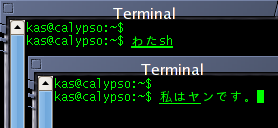
I have installed Fedora without Japanese support, and in order to be able to write Japanese texts, I had to install the following packages:
anthy Canna Canna-libs scim scim-anthy scim-libs
Then I have added Cannaserver to my system init scripts
(chkconfig canna on), added a Smart Common Input Method
server/applet to my .xsession (as scim -d),
and instructed X11 libs to use SCIM (in my .xsession):
export XMODIFIERS="@im=SCIM" export GTK_IM_MODULE="scim" export QT_IM_MODULE="scim"
Now, when I choose Japanese from the SCIM applet on my GNOME Panel, I can do the following:
- write Japanese pronnouncation in Latin, and get them transformed to Hiragana (the first screenshot)
- transform words in Hiragana to Kanji (using the spacebar)
- switch between Latin and Japanese using
Ctrl+j - switch between Hiragana, Katakana, half-width Katakana, and Latin using
Ctrl+<andCtrl+>
The input methods can surely do more, but for now it is sufficient for basic Japanese (definitely better than using the Character map tool :-).