Fri, 26 Apr 2013
Tinyboard: ATtiny universal board
Having learned how to design PCBs, how to solder SMD components, and how to work with Atmel microcontrollers, I wanted to use this knowledge in more projects. I have thought about two or three things which I could do with ATtiny MCUs, but I didn't want to design a single-purpose board for each of them. Let me introduce Tinyboard, a multipurpose 24x50mm printed circuit board for 8-pin ATtiny MCUs (Tiny25/45/85, or Tiny13). The list of features includes:
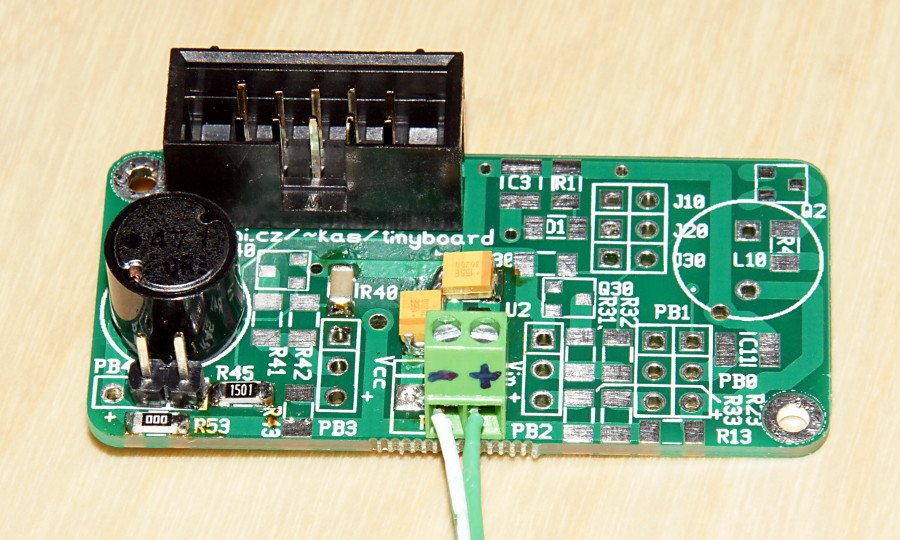
A Tinyboard with a single step-up converter, MCP1703AT voltage regulator, USBasp programming connector, and unstabilized power input. The MCU itself is on the bottom side.
- Each of the five data pins can be repurposed as digital input, analog input with low-pass filter, output, MOSFET-driven output, etc.
- Up to two Boost (step-up) converters with current feedback measurement can be built on Tinyboard, for example for driving a string of LEDs.
- The board can use on-board voltage regulator, or use externally stabilized power.
- Each ATtiny data pin has its own three-pin header on Tinyboard, with one pin for GND, one pin for Vcc (stabilized or unstabilized), and one pin connected to ATtiny pin.
More details are described in the Tinyboard project page. So far I have built a step-up converter with it, and I am considering using it together with 9V battery (the size is about the same) as a lighting solution for my kids' bikes. The PCB fab allows boards up to 5x5cm size, so I have put two Tinyboards in a single design, receinving a total of 20 tinyboards. So I definitely have spare Tinyboards. If you have a project using 8-pin ATtiny and you are near Brno, let me know.
Thu, 25 Apr 2013
Re: The Shared Office Printer
PHD comics is as funny as always. What I consider interesting is the last problem - printing on a special paper (a.k.a. the "Print Sprint"). I solve this problem differently:
Usually, such a print job is single-page only. So the easiest solution is to use the manual feed input. Open the manual input tray, print your job with manual tray specified, return to the printer, and feed your special paper into the manual input tray. People usually don't specify the manual tray as input.
Another alternative is when I don't want to research (again) how to print
using the manual input tray from the command line. I run something like
"sleep 60; lpr myfile", walk to the printer, open the default
tray and manual input tray, wait a moment, and when the print job arrives,
just select the manual tray from the front panel of the printer.
Of course it heps if CUPS together with the printer can cooperate enough to display at least the print job name (including the hostname) or even the job owners' login name, to be sure that it is really my print job. How do you print on a special paper on shared office printers?
Tue, 23 Apr 2013
LinkedIn Endorsements Again
A while ago, I wrote about the new feature of LinkedIn - endorsing skills of each other. I have publicly stated that this is a nonsense, and that I didn't want anyone to endorse me, and I would not endorse the skills of my connections. Half a year later, I have to say I was right:
My public profile contains several endorsements for things I barely know they exist, for example for a programming language which I didn't write a single line of code in.
Moreover, I have discovered that I am supposedly "following" several things like "higher education", "computer software", or "Masaryk University". I am not aware that I have willingly decided to "follow" these things, maybe LinkedIn has added them by itself (I have clicked on "unfollow", so I don't follow them anymore). Apparently this is another misfeature designed to make it look that LinkedIn network is big and deeply interconnected.
What do you "follow" on LinkedIn?