Fri, 01 Feb 2008
Spell-Checking in VIM
Mirek has asked me how do I spell-check my (preferably TeX) documents. Well, I don't, but his question made me wonder how spell-checking in Vim is done.
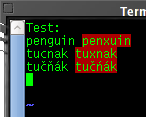
Deny has suggested this howto by Pavel Satrapa. It is basically correct, but the details are outdated. Moreover, I need something more: I usually write in three modes: English, Czech, and Czech in US-ASCII (without diacritics). So I need a Czech dictionary in ASCII.
Firstly, here is the Czech dictionary for Vim. Put it into ~/.vim/spell/ (or to a system-wide $VIMRUNTIME/spell/ - see :echo $VIMRUNTIME for the exact location).
For Czech ASCII spell-checking, I have downloaded the OpenOffice.org
data (you need the cs_CZ.zip
file). Unpack it, convert cs_CZ.dic
and cs_CZ.aff into ASCII (iconv -f iso-8859-2 -t us-ascii//TRANSLIT), rename them to (say)
csa.dic and csa.aff, run the :mkspell
csa command in vim, and move the resulting csa.utf-8.spl
file
to the same directory as the original cs.utf-8.spl.
Now set Vim to use these dictionaries using
"set spelllang=cs,en,csa" and "set spell" commands
in your ~/.vimrc, and you should
be able to test it. Remember to disable the "csa" language when writing
a document which should be strictly with diacritics. Further reading:
Vim documentation:
spell.