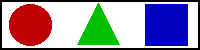|
ALT

|
Provide an alternative for non-graphic browsers for the specific area. This can
give the users of browsers that do not have the ability to show graphics an
alternative way to select the areas of an image-map.
|
|
CLASS

|
Generic description of the CLASS attribute
|
|
COORDS




|
The coordinates of the area. The number of coordinates depends on the shape of
the area.
| Shape |
Coordinates |
Explanation |
| CIRCLE |
X,Y,Radius |
Define a circle with X,Y as the center and
given radius.
|
| POLY |
X1,Y1,X2,Y2...,Xn,Yn |
Define a polygon with n points, using an X,Y
pair for each point of the polygon.
The polygon is not automitically closed, so include the starting point again
as the last point to close the polygon. |
| RECT |
Left,Top,Right,Bottom |
Define a rectangle with upper-left corner
(Left,Top) and lower-right corner (Right,Bottom). |
The upper-left corner of the image is (0,0).
In HTML 3.2 you can supply all the values with a percent sign as a suffix to
let the values be interpreted as percentages of the image's width and height.
|
|
HREF




|
This is the URL to link to when the area in the image is selected.
|
|
ID
|
Generic description of the ID attribute
|
|
NOHREF




|
Exclude an area from the image-map. This can be very useful when you have
defined a default URL for the complete map by using SHAPE=DEFAULT on another
area.
|
|
ONMOUSEOUT

|
Specifies JavaScript code to execute when a user moves the mouse pointer out
of the image.
|
|
ONMOUSEOVER

|
Specifies JavaScript code to execute when a user moves the mouse pointer over
the image.
|
|
SHAPE




|
Defines the shape of the area. Supported values are :
| Value |
Shape |
| DEFAULT |
The areas on the map not covered by a shape.
|
| CIRCLE / CIRC |
Circle. |
| POLYGON / POLY |
Polygon. |
| RECTANGLE / RECT |
Rectangle. |
If the SHAPE attribute is omitted SHAPE=RECT is assumed.
|
|
STYLE

|
Generic description of the STYLE attribute
|
|
TARGET


|
The TARGET attribute forces the load of that link into the targeted window.
The value supplied with the attribute must be the same as the name of the
window, and is case-sensitive. The name of a window can be assigned if it is
a frame. If a window with the supplied target name does not exist then a new
window will be created with that name.
Magic TARGET names
These names all begin with the underscore character. Any targeted window name
beginning with underscore which is not one of these names, will be ignored.
| Value |
Description |
| _blank |
This target will cause the link to always be
loaded in a new blank window. This window is not named.
|
_self |
This target causes the link to always load in
the same window the anchor was clicked in. This is useful for overriding a
globally assigned BASE target.
|
_parent |
This target makes the link load in the
immediate FRAMESET parent of this document. This defaults to acting like
_self if the document has no parent.
|
_top |
This target makes the link load in the full
body of the window. This defaults to acting like _self if the
document is already at the top. It is useful for breaking out of an
arbitrarily deep FRAME nesting.
|
|