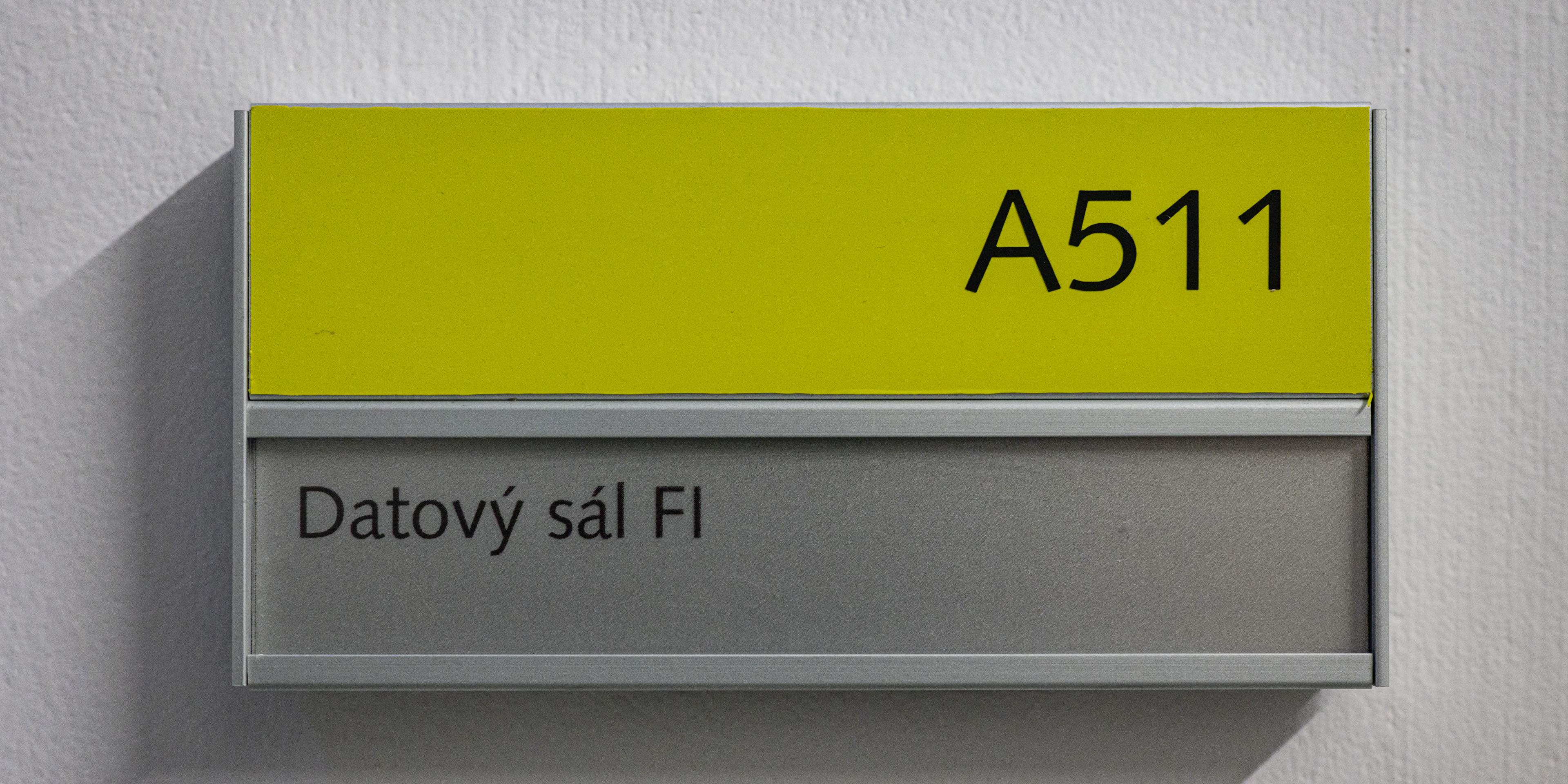Questions and Answers
-
Why is the system out of order?
The reason for this extensive limitation is the complete upgrade of the original central servers for storing highly structured data, which, unlike most other work, cannot be done on the fly. The other servers intended for running IS applications and storing unstructured data (documents, videos, etc.) will be put into operation subsequently during the next months under full operation.
-
What exactly won't work?
In particular, it will not be possible to work with the IS MU web pages at https://is.muni.cz/, including the authenticated part, where users log in with their username or nickname and password. It will also not be possible to access mailboxes of the form učo@mail.muni.cz using a web browser or mail client. On the other hand, logging into computer labs and other MU systems should remain operational according to the relevant operating rules.
-
Why do servers need to be upgraded?
At present, various computers are providing the server function for data storage and processing, some of them from 2011 have become obsolete this year and their possible repair is not possible. Gradual replacement will make it possible to replace the most important servers with new ones that have the latest technology. The oldest servers will be decommissioned and replaced by younger servers. The lifetime of the servers thus remains more than 10 years, but only part of this time is used for critical operations.
-
Why is it necessary to shut down the system for the upgrade?
The data in the IS MU are not stored as ordinary documents that we work with on our personal computers. This is so that they can be quickly accessed and changed at once by literally thousands of people from all over the world. Therefore, it is not possible to use normal copying to move to new computers, but the data has to be stored in a new way to take advantage of the new features of the servers and maximize performance. This data conversion is very computationally intensive. It therefore takes several hours and no changes can be made to the system during this process, so that the data already converted is not corrupted.
-
How are the new computers better?
The new computers bring improvements right away to several levels. First and foremost, they offer computers with faster processor speeds and more overall computing power. The new servers also include the extremely fast operating memory needed to store data during computation, which is large enough to store all the structured data in the system. Last but not least, the servers contain extremely fast data storage that allows all permanently stored data can be accessed with similar speeds that were previously only possible with operational memory.
-
So will IS be faster?
Unfortunately, the new system configuration will not be fully reflected immediately after the shutdown ends. It will take several weeks to months for the to optimize all components. At the same time, additional servers will be added later depending on their actual delivery, setup and testing. However, some of the more demanding bulk operations in particular will be several times faster. The data in the IS MU are not stored as ordinary documents that we work with on our personal computers. This is so that they can be quickly accessed and changed at once by literally thousands of people from all over the world. Therefore, it is not possible to use normal copying to move to new computers, but the data has to be stored in a new way to take advantage of the new features of the servers and maximize performance. This data conversion is very computationally intensive. It therefore takes several hours and no changes can be made to the system during this process, so that the data already converted is not corrupted.
-
What if something doesn't work?
The new configuration is and will be fully tested before deployment. However, based on the experience of previous years new and previously unknown problems may arise which are technically impossible to detect in advance. Therefore, capacities have been allocated for possible bug fixes and after the changeover during the holiday season and beyond. Similar transitions have already been successfully carried out in 2004, 2006, 2007, 2011, 2015 and 2018. Therefore, it is also important that system upgrades occur outside of the school term.
-
Isn't it unnecessarily expensive?
Of course, the higher performance and availability of mainframes also means higher acquisition costs than a regular computer. These critical servers are limited in number and are always used by all users of the system. Overall, the acquisition cost of a central servers represent an amount lower than only about CZK 6 per active user per year. In 2018, the estimated cost per user was approx. CZK 16 per year.
-
Who will pay for the servers?
The servers were purchased with funds from the National Recovery Plan
-
What happens to old computers?
Old computers will still be able to physically handle at least limited system operation for some time. They will also serve as backup servers in case, for example, all the new servers are destroyed, not just one of them. At the same time, they can be used for some less important functions of the system.
-
Where will the event take place?
Modernization of servers will take place in Datacentre of the Faculty of Informatics of MU on Botanická Street in Brno.
-
What are the exact technical specifications?
The new servers feature a total of 192 processor cores, 3 TB of RAM, 24 TB of fast NVMe storage modules.
1. New database server

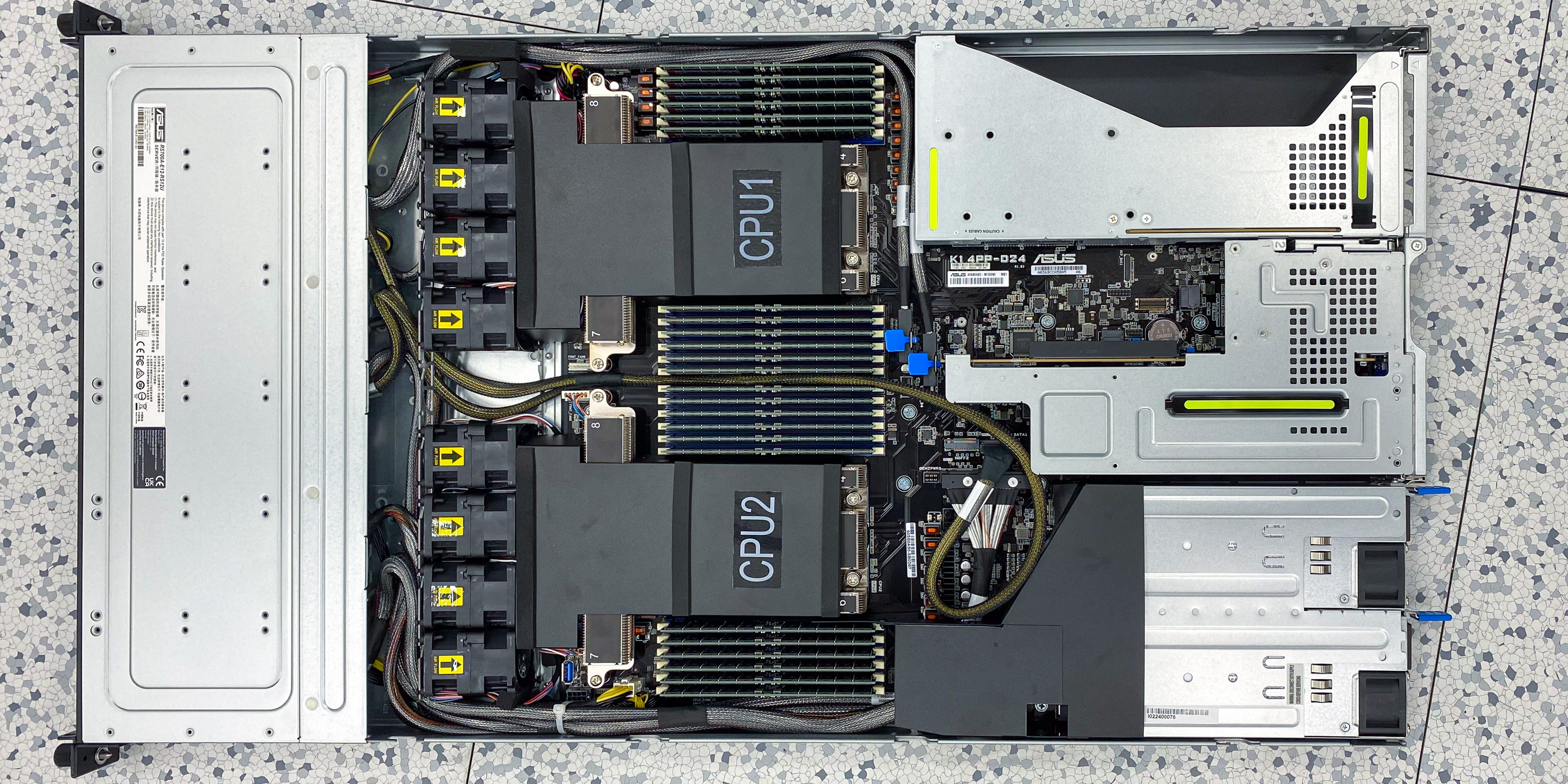

2. Previous database server
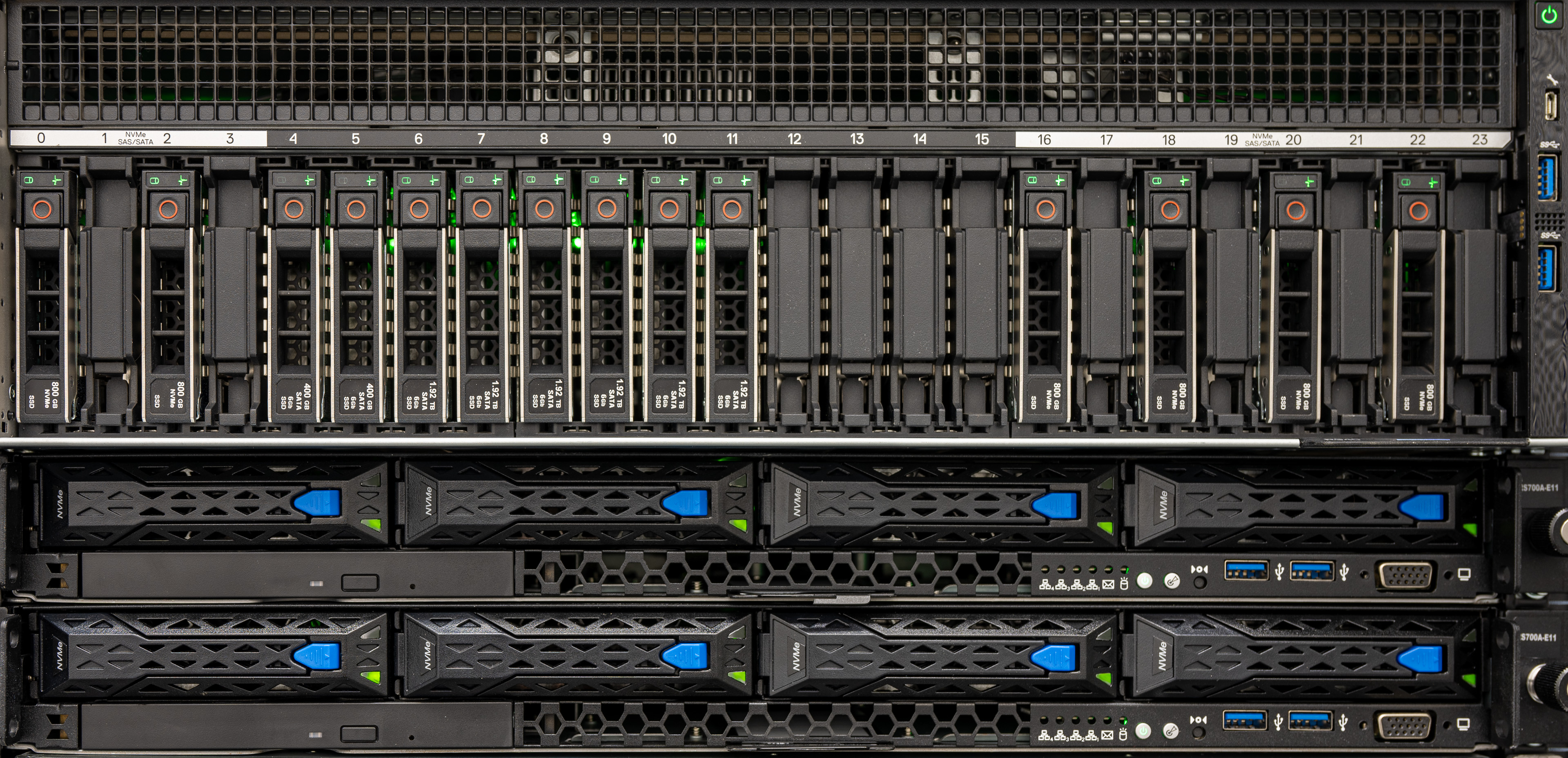


3. IS application servers
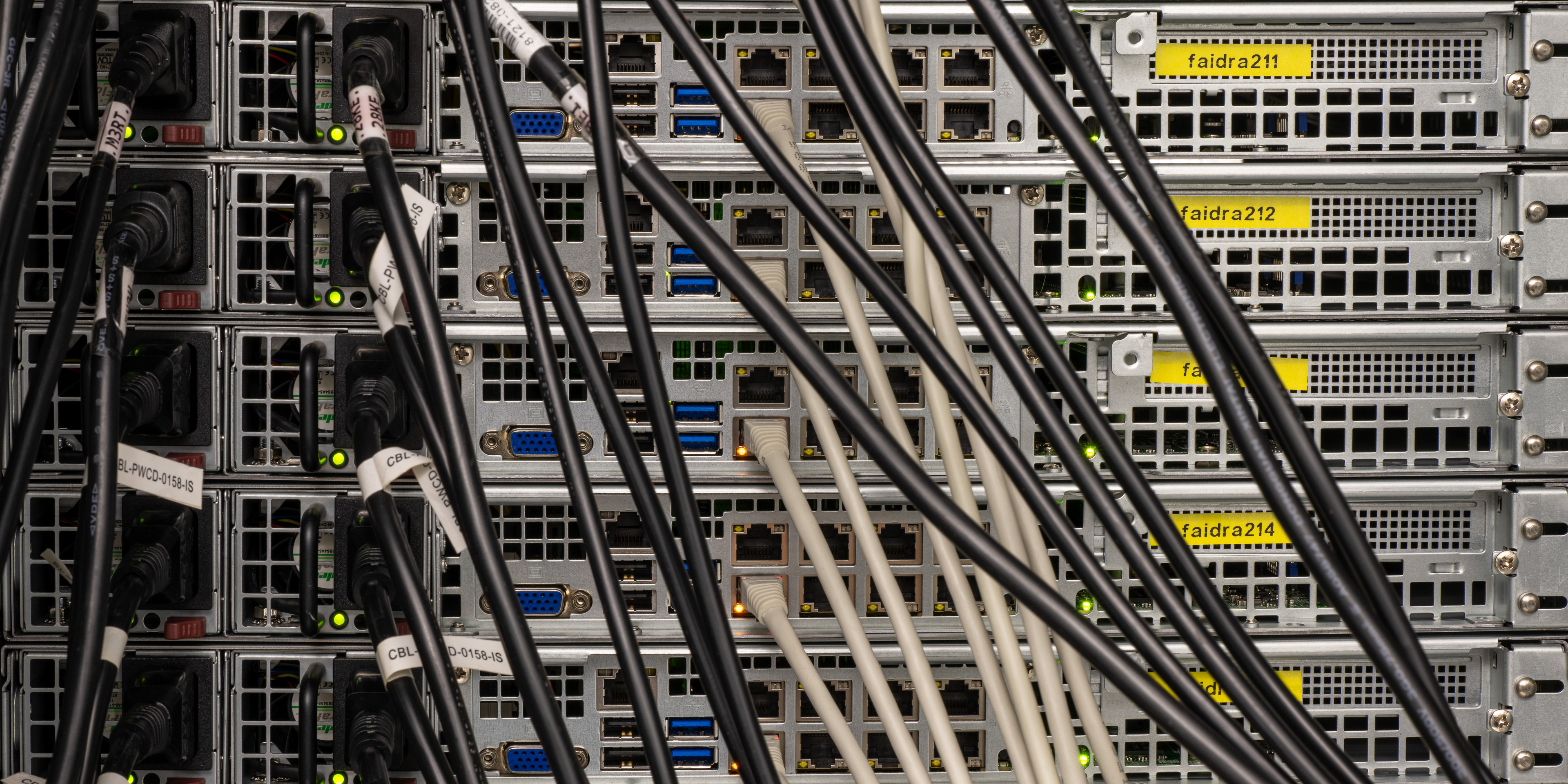
4. FI MU Data Center